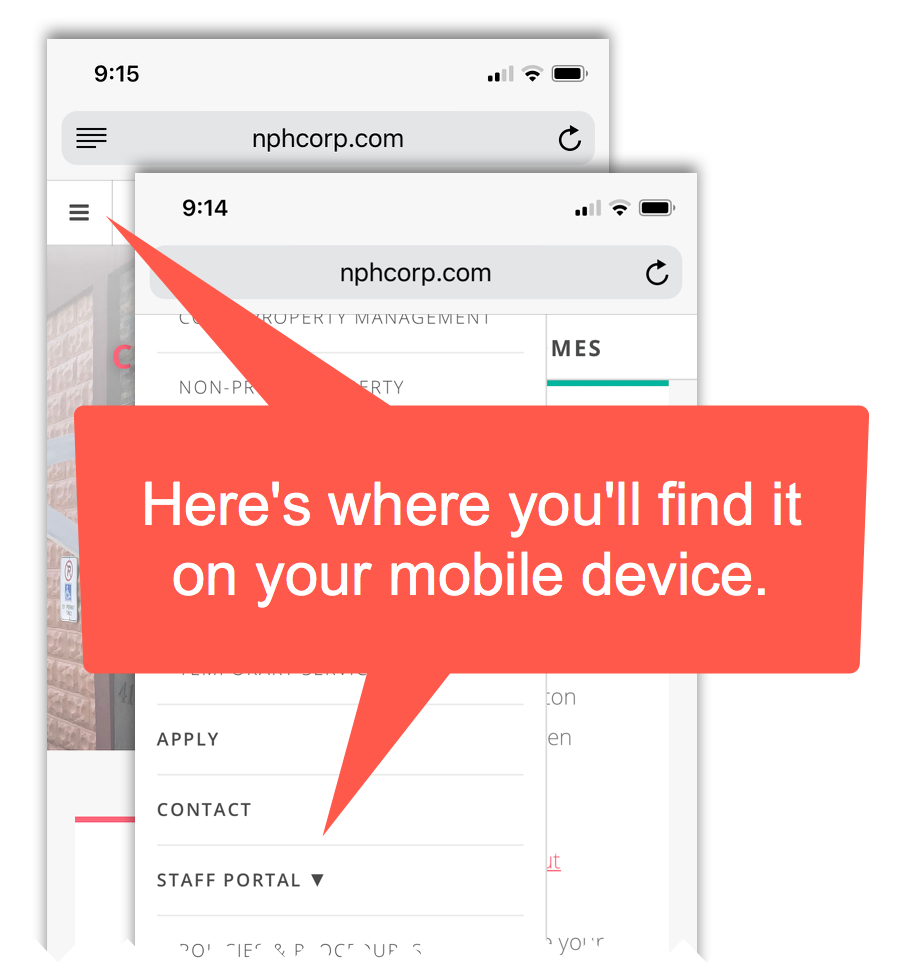Hello, I'm Don Cormier, the official webmaster for all NPH Staff Portal. That means I'm here to help you with any kind of login issues you might be having.
Hello, I'm Don Cormier, the official webmaster for all NPH Staff Portal. That means I'm here to help you with any kind of login issues you might be having.
I have put this page together to help you solve the login difficulties you are experiencing.
It's quick and simple:
I can't login because:
- I don't remember my login ID: Your NPH email address is the login ID.
- I don't remember my password: Just ask a coworker who has access to the portal. You all have the same password.
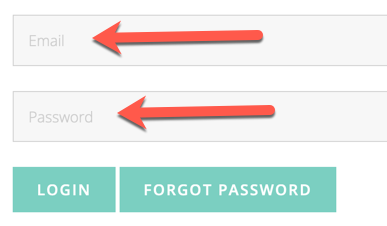
If you are still having an issue logging in to the staff portal, confirm with another staff member on another device that your login credentials are being added correctly. If you are still experiencing login issues on another staff member's device (smartphone, laptop, or desktop) with the same credentials, contact your superior and inform them of the issue.
After you've logged in:
Once you have logged in you will be able to see additional navigation buttons. On your Desktop - the navigation bar above will give you additional drop-down menu items under the "STAFF PORTAL ▼" button.
On your desktop
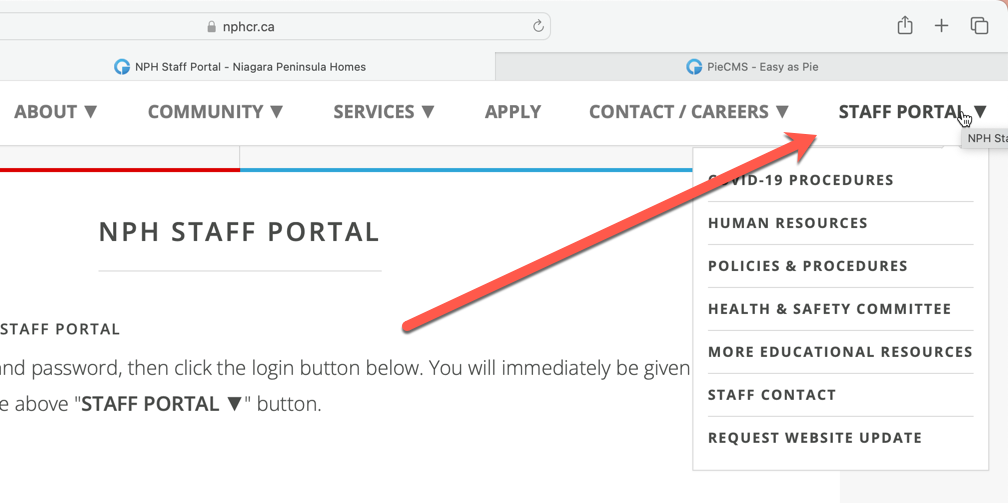
On your mobile device
You'll find a hamburger in the top left-hand corner of the browser. That will provide you with the same options as the above example.